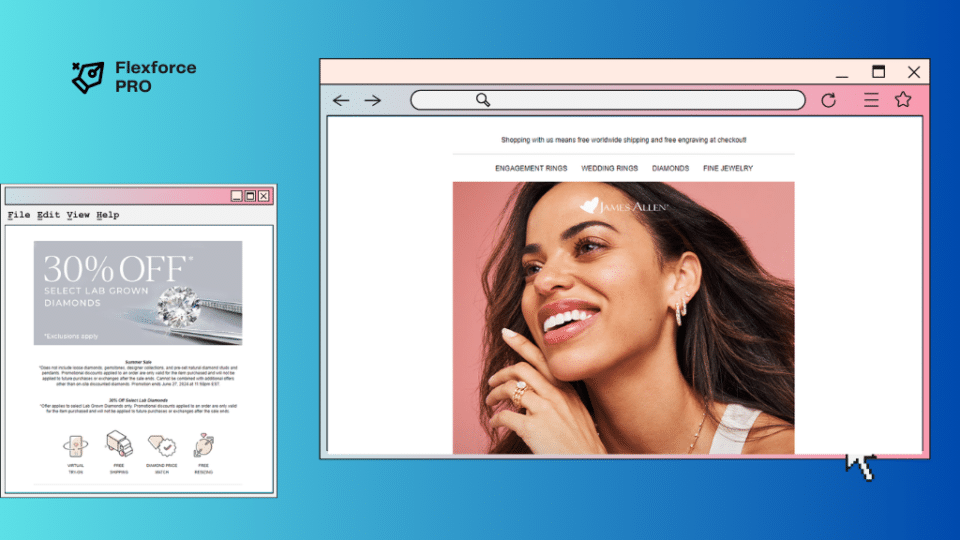Google Analytics – Track & Analysis Your Web Traffic

Pinterest Group Boards 2023-24
October 25, 2019
USA Classifieds sites list
February 17, 2020Do you want to know how to check your website visit status?
Are you interested in tracking visitors’ website activities?
Have you been on a crossroads of choosing a website that suits your needs and can serve your visitors?
Country, city, time, landing page, page views, page visit, Time spent, Medium and source information and all important details can be gotten with ease through the use of Google analytics tools.
What is Google analytical tools
Google provides one tool that shows you reports on how many website visitors you’ve got along with their activities on your website.
And guess what…
It is FREE!
It totally analyzes your website visitor activity on your site.
There is a whole lot of information you can get on the Google Analytics report.
How to install Google analytics
Installing Google analytics is quite an easy process for connecting web site with Google tools.
It is easy to configuration and Tracks your website activity.
It takes just two simple steps to set up Google Analytics on your website.
- Register your account on the Google Analytics site.
- The tracking code will be sent to you after you register your site.
- Install or add code to your website.
Benefits of Google Analytics :
1. Visitor source and Medium
A visitor’s location can be known from Google.
You can easily identify the visitor’s source or medium.
Website visitor comes from organic or paid: If organic, then more SEO activities which to a more organic visitor or traffic.
Paid traffic from Google Adword requires money to run.
If your website marketing campaign running or handle by other agency then it will be easy to track many visitors who came through Google and other sources.
If your organic visitors are less than 10 then you must follow Google SEO terms to get more Google traffic.
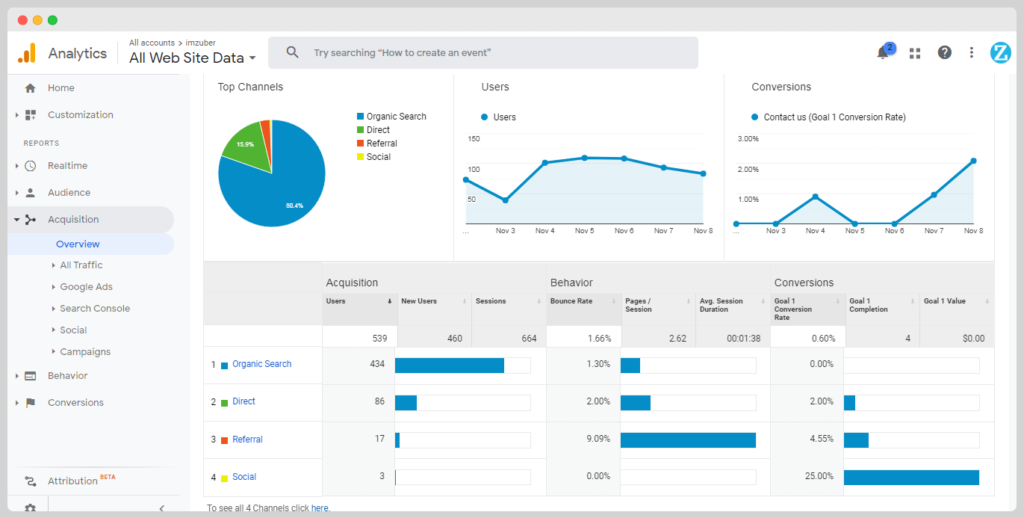
2. Visitor web page activity
Yes, Google analytics also provide visitor web page activity.
After you know the source and medium, it will be easier to know visitor activities.
Landing page, next pages and Exist pages details can easily be known; pages visited and the time spent on each page.
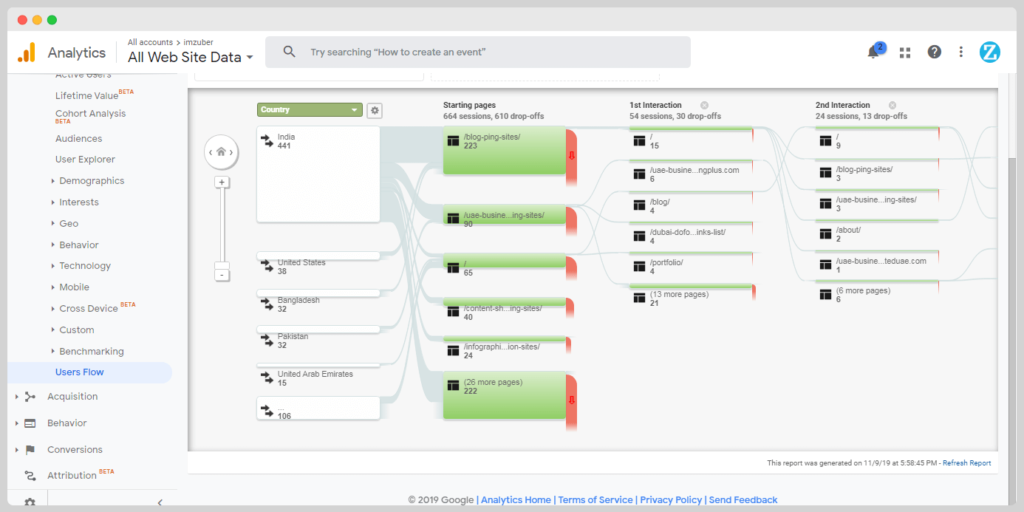
3. Visitor Time spends on page Details
This feature shows you if visitors like your pages or not.
When visitors land on your page, read content and if they spent much time.
If it is interesting, they stay otherwise they exist from the page.
Visitor time depends on page design, content and site structure.
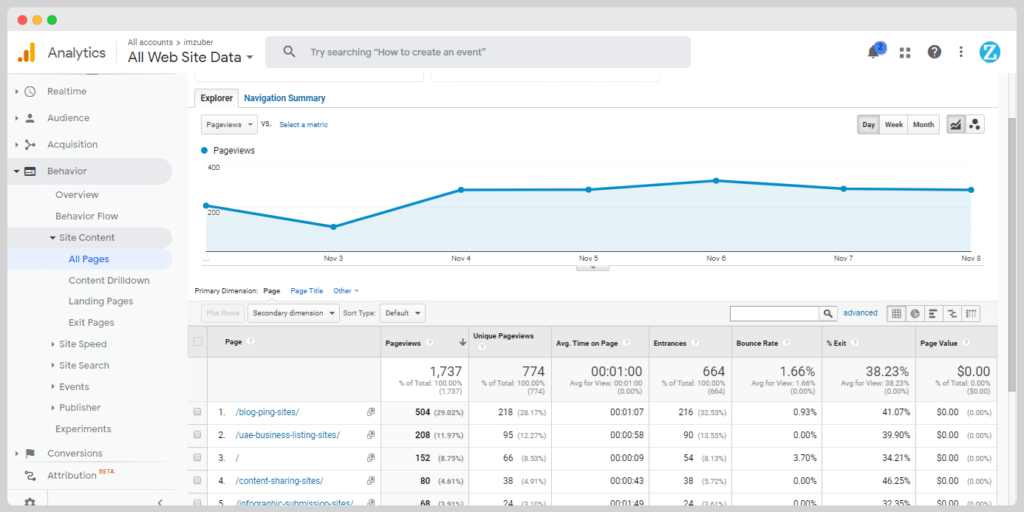
4. Visitor country, city, browser
Google analytics also present visitor country, city or browser details. Visitor’s device, region details, age, gender, new or returning visitor details
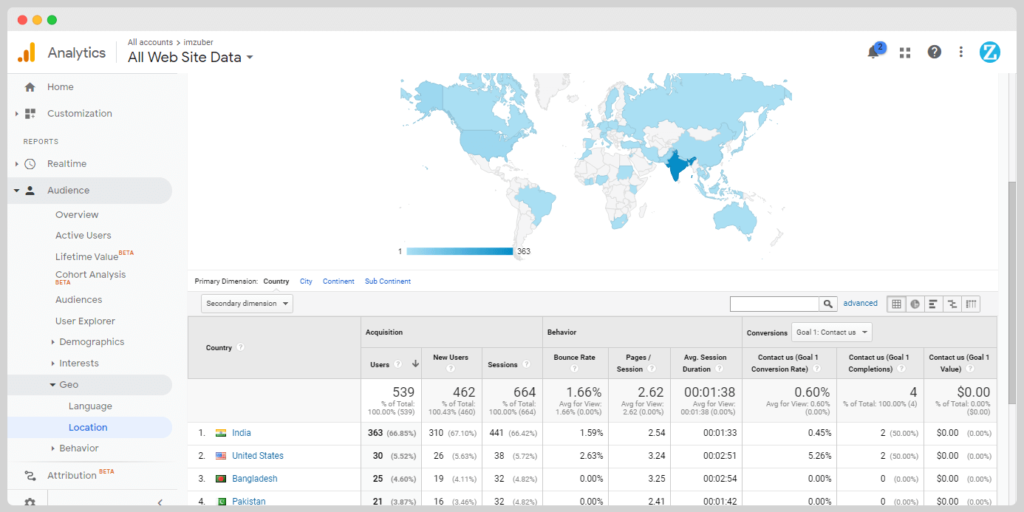
5. Visitor landing page, exit page
Google analytics also presents a website visitor entrance page or existing page.
The landing page is also called the entrance page.
The most important on the website page is the landing page.
If you can perfectly design or present information on the landing page then it is easy to decrease the bounce rate.
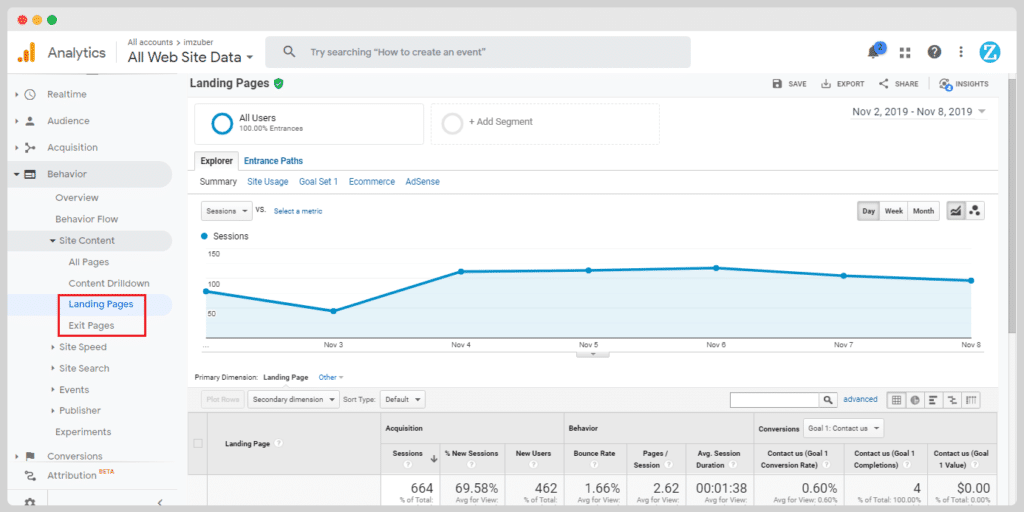
How to register a Google Account and set it up on your website
1. Before connecting a Google analytics account, you must need a registered account on the analytics.Google.com website.
Go to this web page: https://www.Google.com/analytics
Click on First menu button Analytics. Then open Login or Register Form.
Click on this link and register your account:
https://www.Google.com/analytics/analytics/#
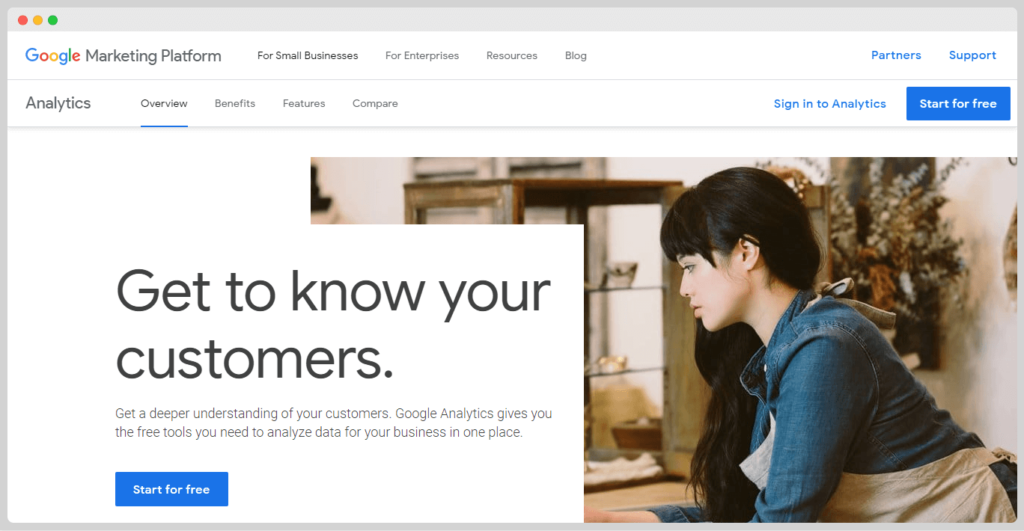
If you have a Gmail account then you do not need to create an account in the Google analytics site.
But if you don`t have a Gmail account then you must need a Gmail account after which you can access Google products.
After registering your Gmail account, the next process is to set up a website URL.
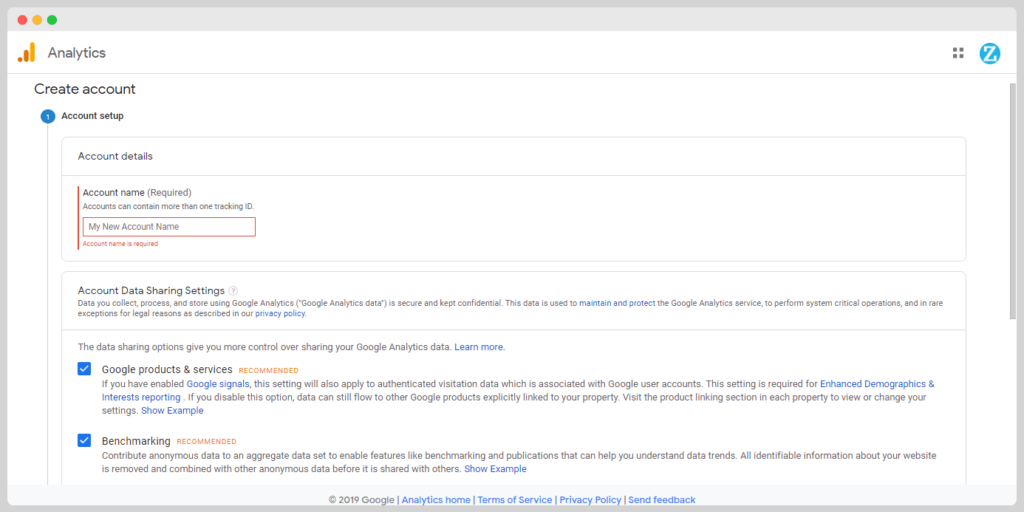
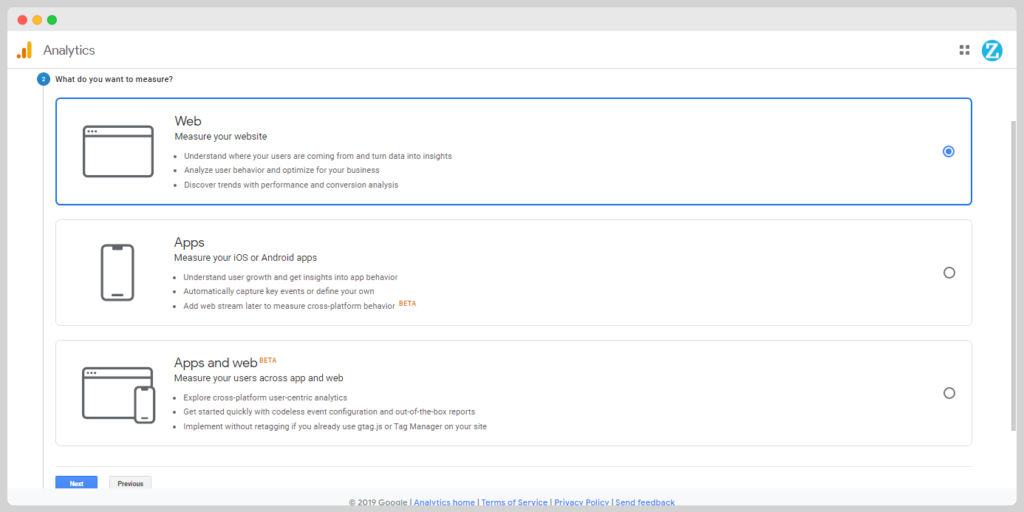
2.Fill up basic information regarding the website URL category and time zone.
Google Analytics needs to verify your website URL so that it can properly track website activities.
Next is to set up an account name. You can use your business name or your website name; you can also use your brand name. Set up property value.
In property value website name, URL, category and Time zone.
Website name in the only input the name of your business or the name of your website.
Don’t include www or domain extension. Don`t use domain names here.
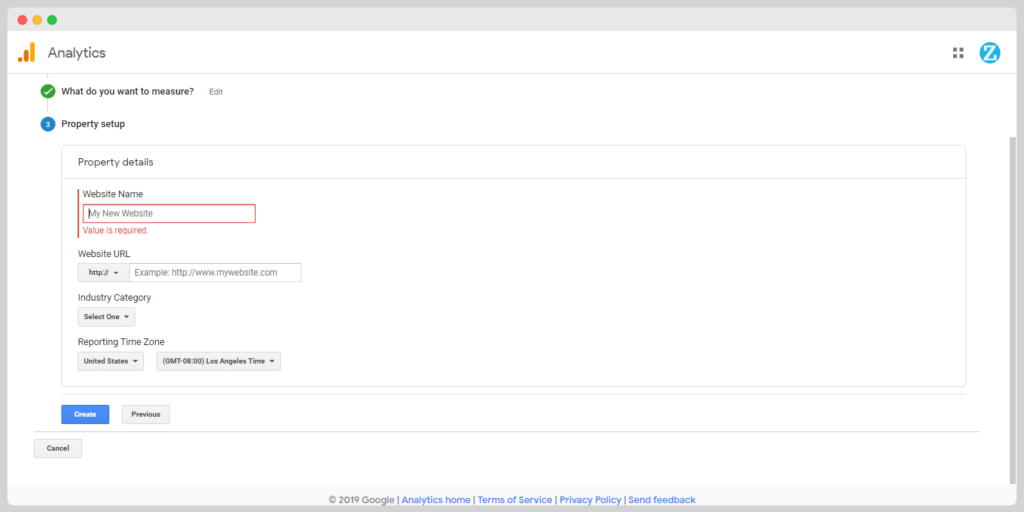
After the website name, you can write your website URL.
When writing your Website URL, don’t write HTTP or https.
Write only the domain name with or without www. depending on your website if your website runs only without www then write domain name without a www domain name.
After domain name or URL, value add select business or services category.
Google analytics track website with the proper category.
Last one Time zone select in tracking form. If you select the USA time zone then Google analytics update data value on the US time zone.
Select your own country time zone, this makes it easy to update or get the latest data.
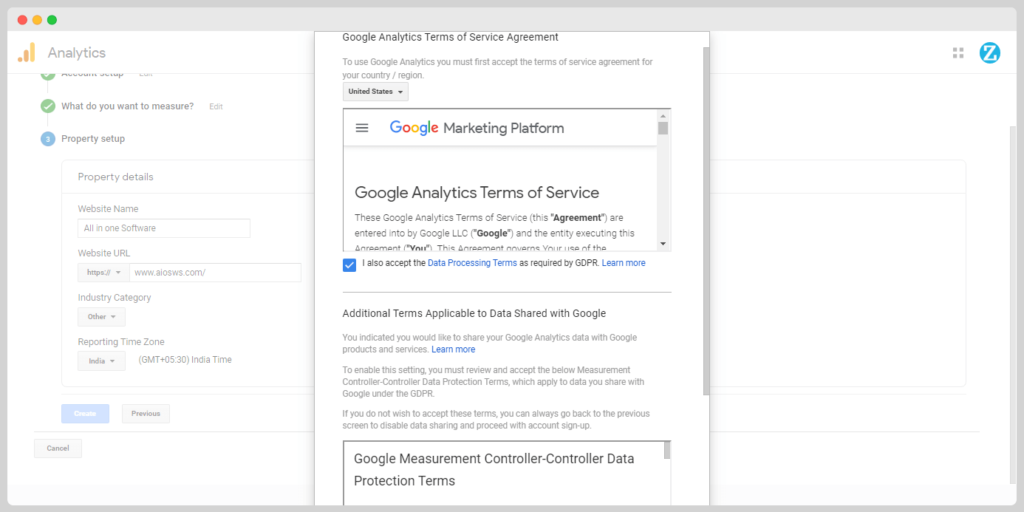
Accept Google analytics terms of services.
The Last step is to setup code on your website:
After filling up the form then you will see this on your screen.
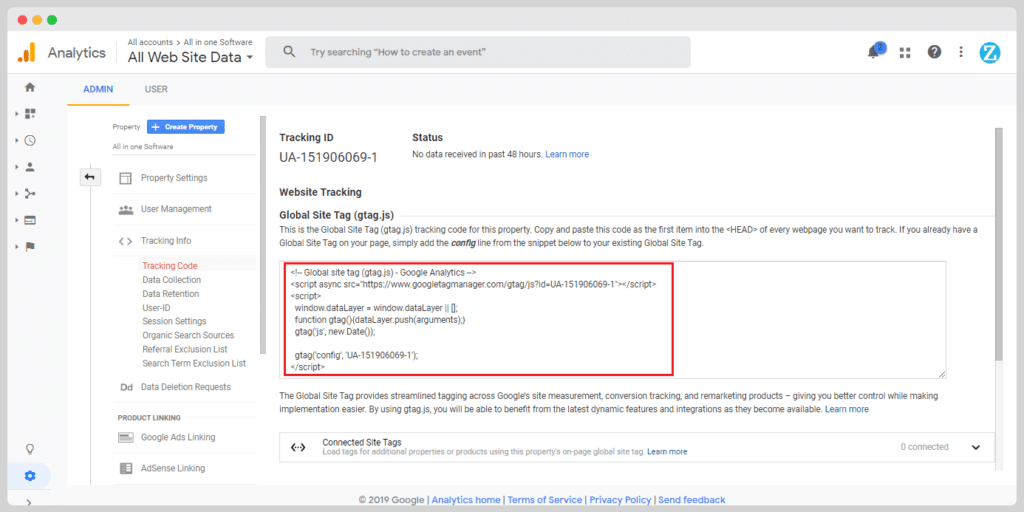
Your website builds only HTML code then add Google analytics code so as to track my Google analytics tools when the page has been coded.
Analytics code add on header tag
<head>
Code here
</head>
This is the last step of setup Google analytics on your website. In this step, copy and paste the HTML
page header tag. If you have WordPress site then add on the header widget. Verify Traffic:
Add code on the website to verify Google analytics property with dummy traffic on your website.
Click on REAL-TIME at the left side panel of your website to overview tab activities. And see the visitors’ details.
If you need any kind of help or support regarding Google analytics tools then don’t hesitate to contact us. We can provide you with the best SEO that will suit your site.